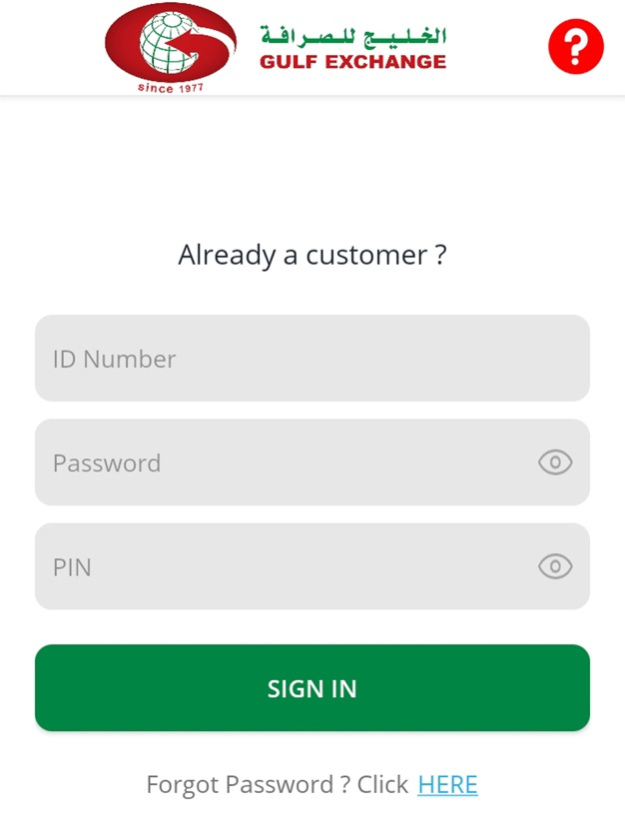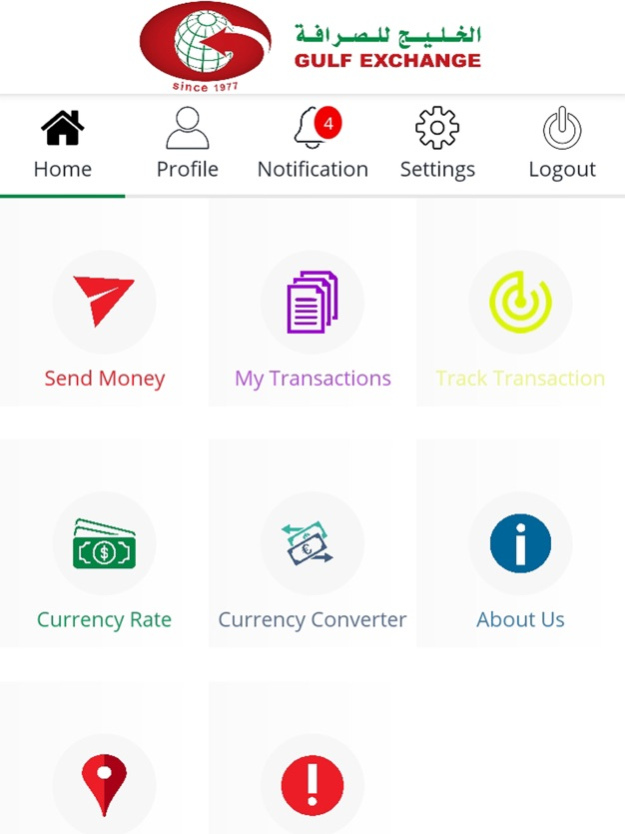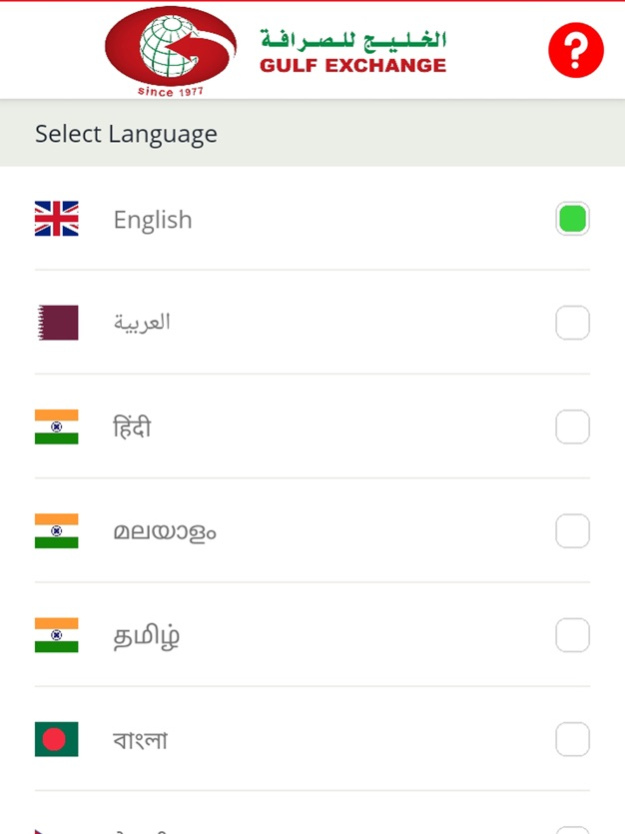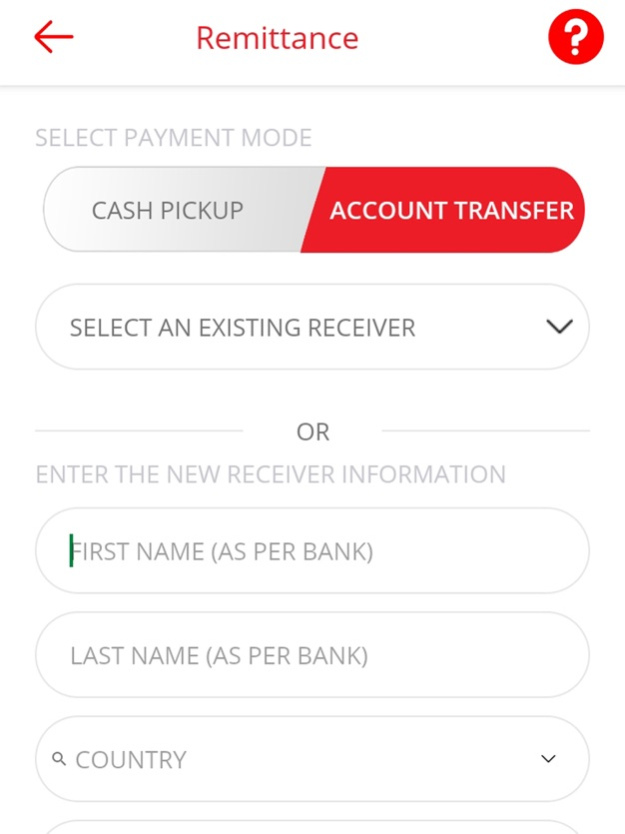Gulf Exchange App 1.27
Continue to app
Free Version
Publisher Description
Gulf Exchange, an ISO 27001:2013 certified company and one of the money exchanges in the State of Qatar, has extended its services to 1.6 million retail and business customers since its inception in 1977. Under the leadership of its Founder and Chairman, Mr. Ali Jaafar Al-Sarraf, the company has grown over the years to become the first choice for foreign currency exchange, gold purchase and sale, and international money transfer to and from all over the world.While customer experience is an aspiration for other businesses, at Gulf Exchange it is a reality. We provide personalised services to 135,000 customers monthly in our 12 branches and in 20 languages. Through our extensive network of partners across the globe, we are well-positioned to provide the most competitive exchange rates for our customers. In addition, we pride ourselves as a pioneer financial institution in implementing financial technologies since 1991.
We always ensure that our customers enjoy the unparalleled experience by investing in our human capital, growing our global outreach, and developing our distribution channels to ensure that we are with our customers wherever they are.
Mar 28, 2023
Version 1.27
Additional enhancement design changes bug fixes added
About Gulf Exchange App
Gulf Exchange App is a free app for iOS published in the Accounting & Finance list of apps, part of Business.
The company that develops Gulf Exchange App is Gulf Exchange Co. The latest version released by its developer is 1.27.
To install Gulf Exchange App on your iOS device, just click the green Continue To App button above to start the installation process. The app is listed on our website since 2023-03-28 and was downloaded 0 times. We have already checked if the download link is safe, however for your own protection we recommend that you scan the downloaded app with your antivirus. Your antivirus may detect the Gulf Exchange App as malware if the download link is broken.
How to install Gulf Exchange App on your iOS device:
- Click on the Continue To App button on our website. This will redirect you to the App Store.
- Once the Gulf Exchange App is shown in the iTunes listing of your iOS device, you can start its download and installation. Tap on the GET button to the right of the app to start downloading it.
- If you are not logged-in the iOS appstore app, you'll be prompted for your your Apple ID and/or password.
- After Gulf Exchange App is downloaded, you'll see an INSTALL button to the right. Tap on it to start the actual installation of the iOS app.
- Once installation is finished you can tap on the OPEN button to start it. Its icon will also be added to your device home screen.